图1-27安装部件对话框......
2025-09-30
•单击Build > Part > General Part > New命令,弹出创建部件对话框,如图11-6所示;通过右击._fsae_suspension_rear_axle.gel_uca部件,在弹出的快捷菜单中单击Modify,弹出对话框;
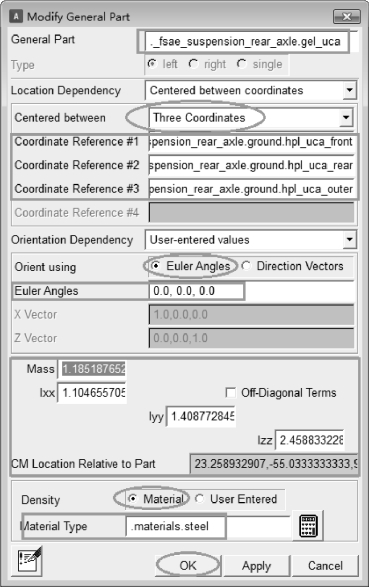
图11-6 控制臂UCA部件创建对话框
•General Part输入uca;
•Location Dependency:Centered between coordinates;
•Centered between:Three Coordinates,上控制臂部件uca的位于3点坐标的中心位置;
•Coordinate Reference 1(参考坐标):._fsae_suspension_rear_axle.ground.hpl_uca_front;
•Coordinate Reference 2(参考坐标):._fsae_suspension_rear_axle.ground.hpl_uca_rear;
•Coordinate Reference 3(参考坐标):._fsae_suspension_rear_axle.ground.hpl_uca_outer;
•Orient using:Euler Angles,部件定向采用欧拉角模式;
•Euler Angles:0,0,0;
•Mass:1;Ixx:1;Iyy:1;Izz:1;
•Density:Material;
•Material Type:.materials.steel;
•单击OK,完成部件._fsae_suspension_rear_axle.gel_uca创建。
•单击Build > Geometry > Link > New命令,弹出创建部件对话框,如图11-7所示;
•Link Name(连杆名称)输入几何名称:uca_link_front;
•General Part输入._fsae_suspension_rear_axle.gel_uca;
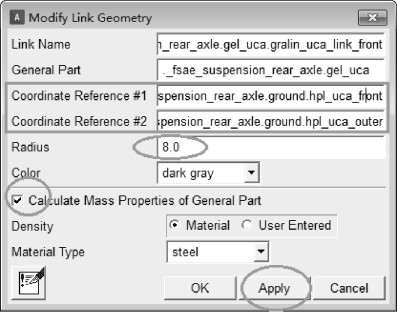
图11-7 控制臂UCA几何体创建对话框(https://www.chuimin.cn)
•Coordinate Reference 1(参考坐标):._fsae_suspension_rear_axle.ground.hpl_uca_front;
•Coordinate Reference 2(参考坐标):._fsae_suspension_rear_axle.ground.hpl_uca_outer;
•Radius(半径):8;
•Color:dark gray;
•选择Calculate Mass Properties of General Part复选框,当几何建立好之后会更新对应部件的质量和惯量参数;
•Density:Material;
•Material Type:steel;
•单击Apply,完成uca_link_front几何体的创建;
•Link Name(连杆名称)输入几何名称:uca_link_rear;
•General Part输入._fsae_suspension_rear_axle.gel_uca;
•Coordinate Reference 1(参考坐标):._fsae_suspension_rear_axle.ground.hpl_uca_rear;
•Coordinate Reference 2(参考坐标):._fsae_suspension_rear_axle.ground.hpl_uca_outer;
•Radius(半径):8;
•Color:dark gray;
•勾选Calculate Mass Properties of General Part复选框;
•Density:Material;
•Material Type:steel;
•单击OK,完成uca_link_rear几何体的创建。
相关文章

与此同时系统自动建立两个输出通信器:col[r]_toe_angle、col[r]_camber_angle。图1-21悬架参数单击Build > Construction Frame > New命令,弹出创建结构框,如图1-22所示;Construction Frame:wheel_center;Coordinate Reference:_fsae_suspension_rear_axle.ground.hpl_wheel_center;Location:0,0,0;Location in:local;Orientation Dependency:User-entered values;Variable Type:Parameter Variable;Toe Parameter Values:._fsae_suspension_rear_axle.pvl_toe_angle;Camber Parameter Values:._fsae_suspension_rear_axle.pvl_camber_angle;单击OK,完成._fsae_suspension_rear_axle.ground.cfl_wheel_center结构框的创建。......
2025-09-30

单击Build > Part > General Part > New命令,弹出创建部件对话框可参考如图1-19所示;General Part输入upright;Location Dependency:Centered between coordinates;Centered between:Two Coordinates;Coordinate Reference #1(参考坐标):._fsae_......
2025-09-30

图3-7非线性梁部件Beam1General Part输入beam2;Coordinate Reference:① ._my_leaf_4.ground.hpl_a2,② ._my_leaf_4.ground.hpl_a3,③ ._my_leaf_4.ground.hpl_a4,④ ._my_leaf_4.ground.hpl_a5,⑤ ._my_leaf_4.ground.hpl_a6,⑥ ._my_leaf_4.ground.hpl_a7,⑦ ._my_leaf_4.ground.hpl_a8,⑧ ._my_leaf_4.ground.hpl_a9,⑨ ._my_leaf_4.ground.hpl_a10,⑩ ._my_leaf_4.ground.hpl_a11,._my_leaf_4.ground.hpl_a12,._my_leaf_4.ground.hpl_a13,._my_leaf_4.ground.hpl_a14。Shape:rectangular;Height:30;Width:100;Material Type:steel;Type of Beam:flexible;Beam Formulation:linear;单击Apply,完成._my_leaf_4.nrl_1_beam3部件的创建。......
2025-09-30
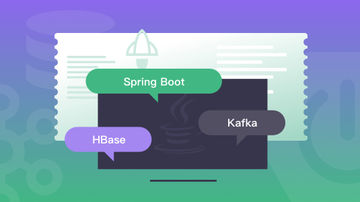
板簧的初始几何轮廓是通过平展的板簧的弯曲角度或者高度完成定义。初始几何生成器根据输入的参数,会为每片板簧生成一组平展的梁单元,然后在弧高的测量点位置加上驱动,运行准静态分析后,平展的板簧可以变形为确定的孤高状态,即板簧前端与后端的完全形状,变形后板簧上表面内侧形状为初始几何轮廓。具体板簧初始几何尺寸设置如图2-2所示。图2-4板簧连接对话框......
2025-09-30

钢板弹簧是一种比较特殊的弹簧。鉴于这些优点,商用货车、农用车辆以及一些特种车辆仍在使用板簧。板簧在研究过程中主要采用三段梁法、Beam梁法,有限元模态法。离散Beam梁法采用无质量的柔性梁把离散刚体连接起来,Beam梁参数根据钢板弹簧界面形状与材料参数得出各片簧之间的接触。离散梁法建立的钢板弹簧与实际板簧模型接近,其精度较高,计算经济性好,综合特性优良。图2-1板簧模型学习目标 板簧工具箱介绍。......
2025-09-30
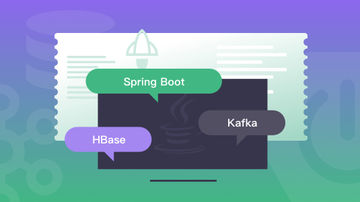
单击Build > Construction Frame > New命令,结构框创建如图4-7所示;Construction Frame(结构框名称):crankshaft_reference;Location Dependency:Delta location from coordinate;图4-7结构框Coordinate Reference (参考坐标):._my_engine.grou......
2025-09-30
相关推荐