Step2:在Outline of SchematicA2,B2,C2:Engineering Data栏中的Material中输入材料的名称为mat,然后从左侧Toolbox栏中的Thermal下选择Isotropic Thermal Conductivity并直接拖曳到mat中,此时Properties of Outline Row4:mat下面的Isotropic Thermal Conductivity的数值为9,Specific Heat的数值为520,Coefficient of Thermal Expansion的数值为1E-05,Isotropic Elasticity的数值为1.05E+11,Poisson’sRatio的数值为0.39,Density为4450,如图11-77所示。Step5:在参数列表的Material下,单击Assignment黄色区域后的,此时会出现刚刚设置的材料mat,选择即可将其添加到模型中去。图11-79修改材料属性......
2023-10-20

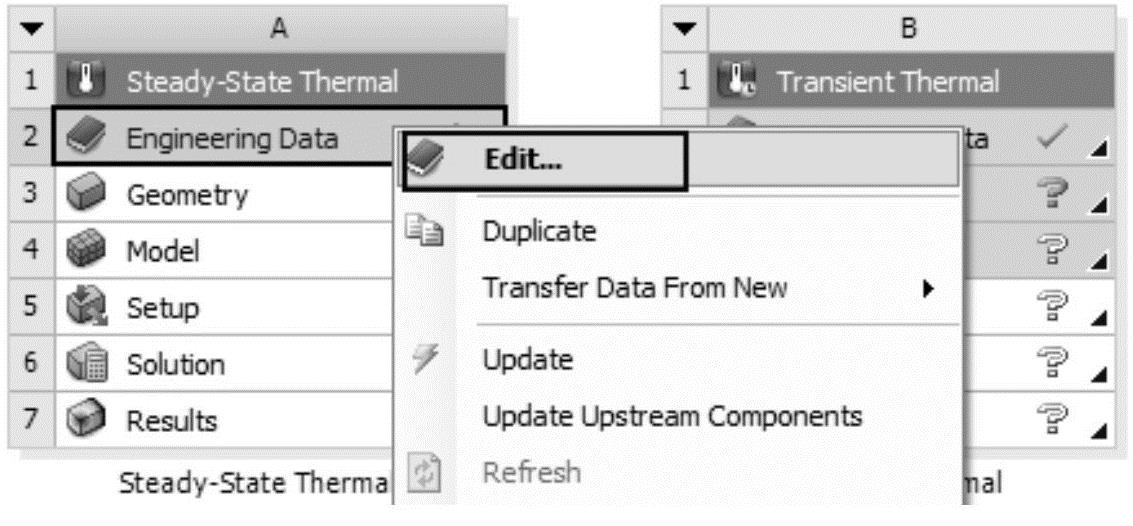
 中的“关闭”
中的“关闭”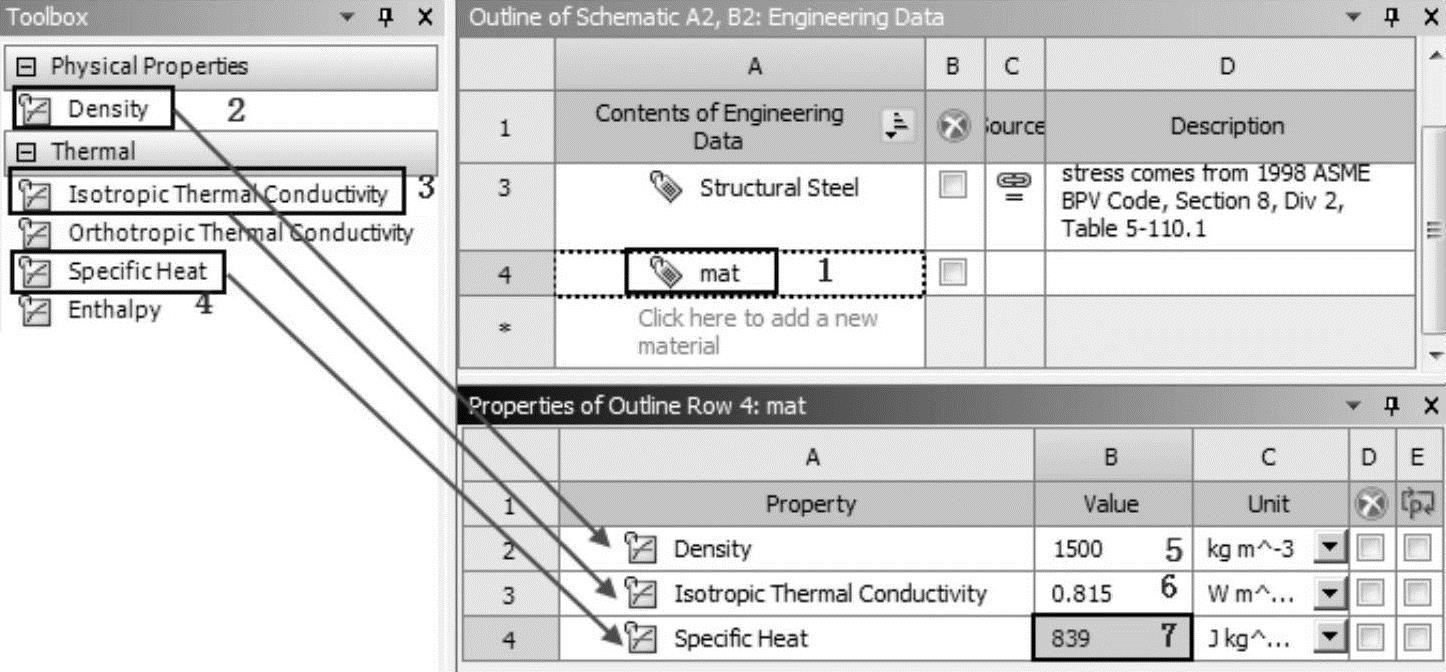
 ,此时会出现刚刚设置的材料mat,选择即可将其添加到模型中去。
,此时会出现刚刚设置的材料mat,选择即可将其添加到模型中去。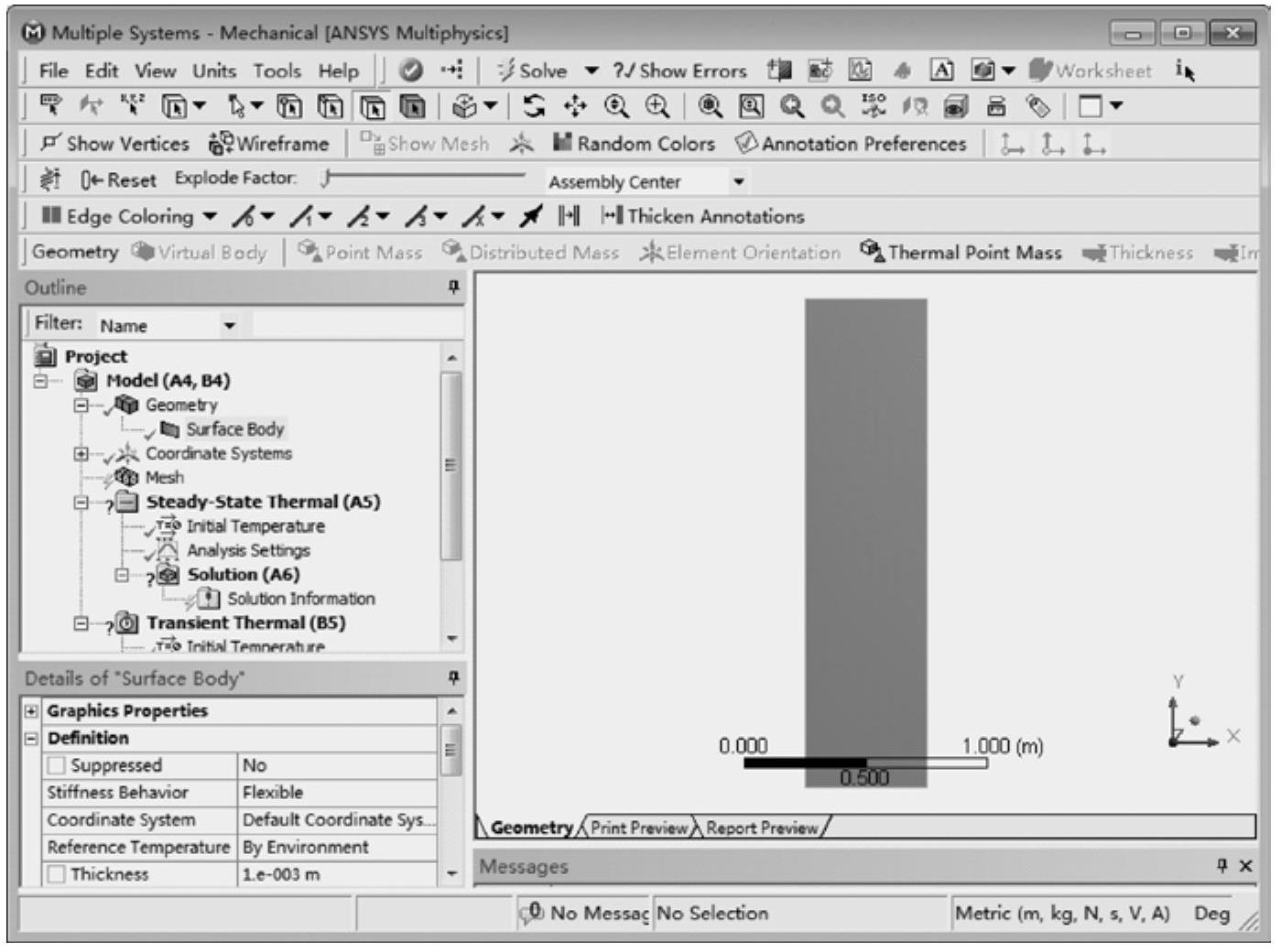







相关推荐